HSC Result 2024 with Marksheet
By - Rakib Al Hasan Himel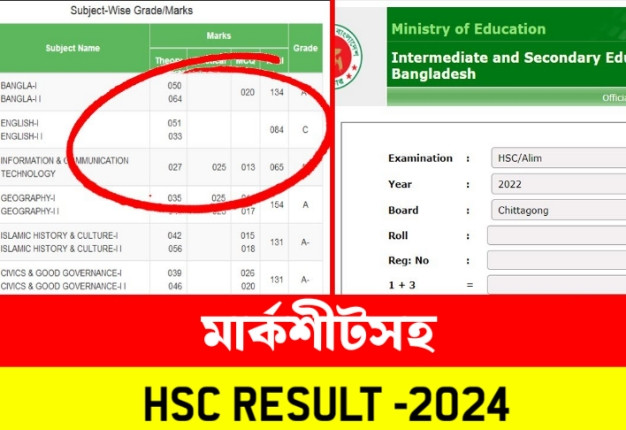
এইচএসসি-২০২৪ পরিক্ষার রেজাল্ট প্রকাশিত হয়েছে।আজ ১৫ই অক্টোবর বেলা সকাল ১১টায় রেজাল্ট প্রকাশিত হয়।জেনে নিন কিভাবে সবার আগে এইচএসসি পরীক্ষার রেজাল্ট ও নাম্বারসহ মার্কশীটঃ
1.EDU BOARDS RESULTS
Edu Board Results launched a new web portal this year. It has been launched for all education boards. Through this, students and educational institutions of all education boards will be able to know the results. To do this, follow the steps below.
Visit the eduboardresults.gov.bd website.
Select “HSC/Alim/Equivalent”.
Select “2024” as the year of examination.
Select your education board.
Enter your roll and registration number.
Click the submit button.
By following the above instructions, students of any education board will be able to know the detailed results with the marksheet. Besides, educational institutions under all education boards will be able to download institution-based results from the option of this website (login.eboardresults.gov.bd).
2.WEB BASED RESULT
Web-based results will be known through the website eboardresults.com. From here, students of all education boards will be able to know the web-based HSC Result 2024. Besides, educational institutions will also be able to download institution-based results. Center and district-wise results can also be downloaded. Various statistics about HSC exam result 2024 will also be available on this website. Let’s see the method of checking the web-based HSC Result 2024.
Visit the website eboardresults.com.
Enter the result page.
Select the name of the exam (HSC/Alim/Equivalent).
Select the year of examination “2024”.
Select your board.
Select result type.
Provide necessary information.
Click the “View Result” button.
3.EDUCATION BOARD RESULT
Students of any education board will be able to know the result from Education Board Results. This is a common website for all education boards. To know the detailed result from this website, roll and registration number will be required. Let’s see how to know the results of HSC, Alim and equivalent exams.
Visit the website www.educationboardresults.gov.bd.
Select “HSC/Alim” or “HSC (Vocational)” from the Examination option.
Select Year “2024”.
Select the name of your board.
Enter your roll and registration number.
Complete the security check.
Click the “Submit” button to see the result.
It should be noted that only the student’s results are available on this website. Institution-based results can be collected from the website www.educationboard.gov.bd. From here, educational institutions will be able to download paperless results with EIIN.
4.HSC Result via SMS:
If students want, they can also know their result via SMS. Pre-registration to know the result via SMS has already started. Those students who will complete the pre-registration will be informed about it via SMS as soon as the results are published. Besides, results can also be known by sending SMS after the publication of the results. To know the HSC Result 2024 by SMS, you need to send an SMS using the following rules.
Open the messaging application.
In the new message option, write – HSC <space> 1st three letters of Board Name <space> Roll <space> 2024.
Example: HSC DHA 123456 2024
Send the message to 16222.
The concerned mobile operator will inform your results in the return message.






